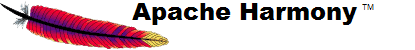
The information on these pages may be out of date, or may refer to
resources that have moved or have been made read-only.
For more information please refer to the
Apache Attic
The following tools are required to build the Harmony website:
Note:
Some versions of JRE (e.g. Hotspot 1.5 on Windows) have problems converting Russian pages,
in particular they corrupt UTF-8 cyrillic symbols. This can be easily detected, just open
any generated Russian page in a browser and check if it contains
unreadable symbols (like empty boxes).
If you see them, you must use another JRE - Harmony is the natural choice. Set
JAVA_HOME environment variable to point to an appropriate directory and you're done.
$ svn checkout https://svn.apache.org/repos/asf/harmony/standard/site/trunk site
$ cd site
$ ant
At this point, you have a complete generated website and documentation in the
site/docs subdirectory. Open the index.html page and start browsing.
Making changes is straightforward. All edits are made to the contents of the xdocs/
subdirectory, and then rendered via the procedure above into the docs/ directory.
If you are a Harmony committer, you can simply checkin your changes. If you are not a committer, any updates and additions to the site are very welcome. Please see our Get Involved page for instructions on how to contribute your changes.
If you are a Harmony Committer, you can commit your changes into
SVN. Once committed changes in site/trunk should appear
on the staging site.
After reviewing your changes, using the username/password of
'staging'/'staging', you should merge your changes
from site/trunk to branches/live. To do that:
$ svn checkout https://svn.apache.org/repos/asf/harmony/standard/site/branches/live live-site
$ cd live-site
site/trunk:
$ svn merge https://svn.apache.org/repos/asf/harmony/standard/site/trunk
site/trunk):
$ svn ci -m "Merging from trunk@824513"