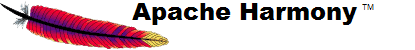This guideline provides step-by-step instructions on reporting, resolving
and closing issues. If you cannot do one of the steps, then write a comment to the issue.
- State the expected behavior and the
actual behavior of Harmony code explicitly. Use links to
specifications, references, etc.
- Create a test case as small as possible. A patch
to test is highly appreciated.
- Provide maximum information about steps necessary to reproduce the bug.
If a patch for the test has not been supplied, provide as much
diagnostic information about the failure as possible: stack trace,
failure output, expected output, etc.
- Use issue links if applicable.
- Check the issue resolution, when it is committed. Add a comment.
To resolve an issue, define its type first.
- If the issue is a non-bug difference, not a bug or invalid,
you should do the following:
- Discuss the issue on the
developer mailing list.
- Add a link to the discussion thread as a comment to the issue.
- If the issue is a bug, you should do the following:
-
Notify the community that you started investigation by adding
a comment to the issue and send a message to the
developer mailing list.
If you cannot create a patch, add another comment with your
investigation results.
- If reporter did not provide a patch to test:
- Try to create a patch to test.
- If you cannot create a patch, write a comment about it.
-
Create a patch to fix the issue. If you have any questions,
discuss them on the developer mailing list.
Add a link to the discussion as a comment.
- All patches, such as tests and fixes, should be relative to the directory where
the main
build.xml is:
http://svn.apache.org/repos/asf/harmony/enhanced/java/trunk/classlib,
or to the module root directory.
- Test and fix patches should be in different files.
- If the patch requires adding, removing or moving some files in the repository,
provide the appropriate script.
- Check that all unit tests pass.
- If the issue is application-oriented, check the application.
- Use issue links if applicable.
To close an issue, define its type first.
- If the issue is a non-bug difference, not a bug or invalid, you should do the following:
- Close the issue.
- If the issue is a bug, you should do the following:
-
- If a patch to test is available, apply it.
- Check that the test fails.
- Apply the fix for the issue.
- Check that test succeeds now.
- Make sure that all unit tests pass.
- For application-oriented issues, check the application.
- If there are any problems on previous steps, post a comment to
JIRA and let "resolution provider" resolve them.
- Make sure that the issue reporter is happy with the resolution.
- Add revision info into the JIRA issue.
Back to top